EMAIL INFO
Account Type: POP or POP3
Incoming Mail Server for emails ending in midplains.coop: webmail.midplains.coop
Incoming Mail Server for emails ending in mprtc.com: pop3.midplains.coop
Outgoing Mail Server Host Name: smtp.midplains.coop
User Name: This is account specific and will usually be a lower-case a or b and your 7-digit phone number. Ex: a6684420
Password: User Specific
The username and password fields will say “optional” for the Outgoing Mail Service, but you must enter your username and password your email to work.
Incoming Mail Port Number: 110
Outgoing Mail Port Number: 25 or 587
The following instructions will help you set up your Mid-Plains email on your smartphone.
Click
HERE for iPhone/iPad Instructions.
Click HERE for Android Instructions.
The following instructions will help you set up your Mid-Plains email on your desktop or laptop computer.
Click HERE for Computer Email Settings.
Click
HERE for Windows Live Email Set-Up.
Click HERE for Outlook on Windows 10 Email Set Up.